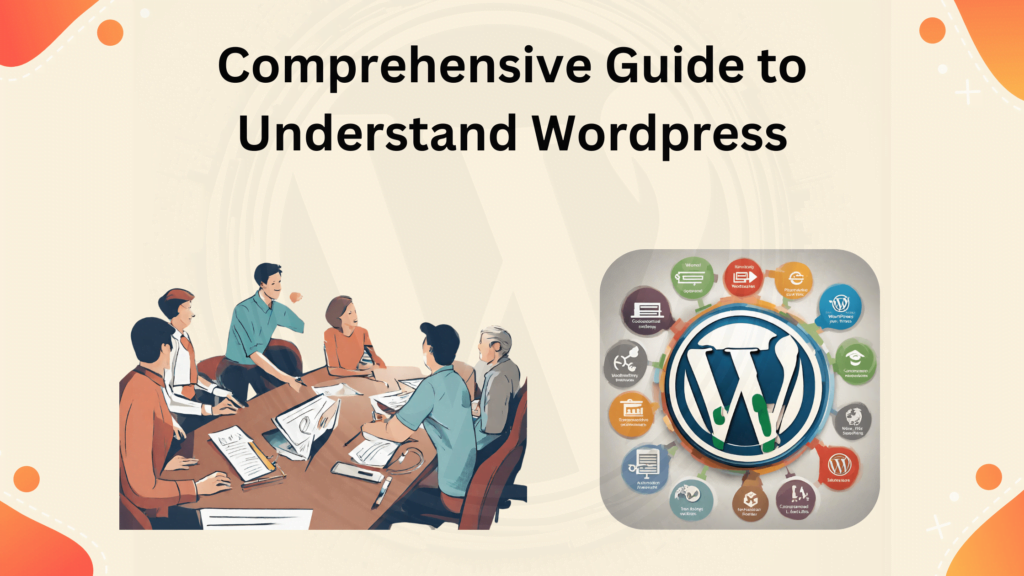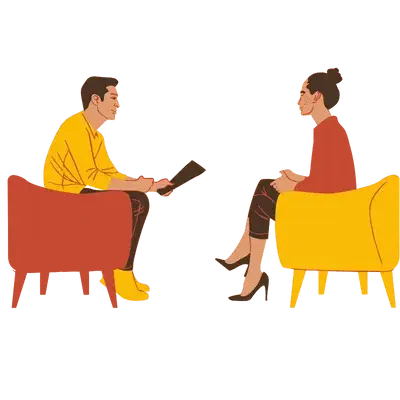WordPress has become synonymous with website creation and management, revolutionizing the digital landscape with its user-friendly interface and robust features. In this comprehensive guide, we delve deep into every aspect of WordPress, from its origins to its future trends, providing valuable insights and practical tips for both beginners and seasoned users alike.
Table of Contents
Introduction to WordPress
WordPress, founded in 2003 by Matt Mullenweg and Mike Little, began as a humble blogging platform but quickly evolved into a versatile content management system (CMS) powering millions of websites globally. Its intuitive interface, coupled with a vast ecosystem of themes and plugins, has made it the go-to choice for individuals and businesses looking to establish their online presence.
WordPress boasts an impressive market share, commanding over 40% of the CMS market. Its dominance is evident in various sectors, including personal blogs, corporate websites, e-commerce stores, and even news outlets. Despite competition from other CMS platforms, WordPress continues to grow steadily, with thousands of new installations every day.
Understanding Content Management Systems (CMS)
A CMS simplifying the process of content creation, publication, and organization. It provides users with a centralized platform to update content dynamically, without the need for extensive coding knowledge. This not only enhances productivity but also ensures consistency and scalability across the website.
How WordPress Works
WordPress operates on a simple yet powerful system. The backend dashboard serves as the control center, allowing users to create, edit, and publish content effortlessly. Meanwhile, the frontend interface presents this content to visitors in an engaging and user-friendly manner. WordPress’s modular architecture, built upon PHP and MySQL, facilitates seamless integration of themes, plugins, and widgets, enabling endless customization possibilities.
Types of Websites Built with WordPress
WordPress caters to a diverse range of website types, including:
Blogging websites
WordPress’s roots lie in blogging, making it the ideal platform for bloggers and content creators to share their thoughts and ideas.
Business websites
From small startups to multinational corporations, businesses leverage WordPress to showcase their products, services, and brand identity effectively.
E-commerce websites
With the help of plugins like WooCommerce, WordPress powers numerous online stores, facilitating seamless transactions and customer interactions.
Portfolio websites
Artists, photographers, and professionals use WordPress to showcase their work and attract potential clients.
WordPress.org vs WordPress.com
While both platforms share the WordPress name, they differ significantly in terms of functionality and flexibility:
WordPress.org also known as self-hosted WordPress, this platform offers complete control and customization options, making it the preferred choice for experienced users and developers.
WordPress.com a hosted platform that provides a hassle-free solution for beginners, albeit with limited customization options and control over the website.
Benefits of Using WordPress
WordPress is available for download at no cost, with a vibrant community of developers contributing to its continuous improvement. Most web hosting providers offer one-click installation options, allowing users to set up their WordPress websites within minutes.Users can choose from thousands of free and premium themes and plugins to customize their websites according to their specific needs and preferences.
WordPress’s modular architecture allows for easy customization and scalability, ensuring that websites can grow and evolve alongside their businesses. They prioritizes security with regular updates and patches, supplemented by a robust ecosystem of security plugins to protect against potential threats.
WordPress websites are inherently optimized for search engines, with features like clean code, customizable permalinks, and SEO plugins ensuring high visibility and ranking on search engine results pages (SERPs).
Challenges and Limitations of WordPress
As websites grow in complexity, optimizing performance becomes crucial to ensure fast loading times and smooth user experience. Being a popular platform, WordPress is often targeted by hackers and malicious actors, necessitating proactive security measures and regular updates.
While plugins and themes extend WordPress’s functionality, over reliance on them can lead to compatibility issues and performance bottlenecks. Despite its user-friendly interface, mastering WordPress may require time and effort, especially for users with limited technical knowledge.
WordPress Community and Support
One of the key strengths of WordPress lies in its vibrant community and extensive support network boasts a diverse and active community of users, developers, and enthusiasts spread across the globe, contributing to its growth and development. Users can seek assistance, share knowledge, and network with fellow WordPress enthusiasts through online forums, local meetups, and global events like WordCamps.
WordPress offers comprehensive documentation, tutorials, and guides to help users navigate the platform and troubleshoot common issues. For users in need of personalized assistance or advanced technical support, various companies and agencies offer paid services, including consulting, development, and maintenance.
Future Trends in WordPress
The Gutenberg editor, introduced in WordPress 5.0, revolutionizes content creation with its block-based approach, paving the way for more intuitive and flexible website editing.
WordPress is exploring the integration of artificial intelligence (AI) and machine learning (ML) technologies to automate repetitive tasks, enhance user experience, and improve website performance.
With the increasing prevalence of mobile devices, WordPress is focusing on ensuring that websites are optimized for mobile responsiveness and support Accelerated Mobile Pages (AMP) for faster loading on mobile devices. As voice search becomes more prevalent, WordPress is adapting to accommodate voice search optimization techniques, such as schema markup and natural language processing (NLP), to improve website visibility and accessibility.
Resources for Learning WordPress
Whether you’re a beginner or an experienced user, there are plenty of resources available to help you learn and master WordPress:
Platforms like Udemy, Coursera, and LinkedIn Learning offer a wide range of courses and tutorials covering everything from WordPress basics to advanced development techniques.
Explore books and guides written by WordPress experts, covering topics such as website design, development, security, and optimization. Access the official WordPress Codex and support forums for comprehensive documentation, troubleshooting guides, and community support.
Conclusion
WordPress remains the platform of choice for millions of users worldwide, thanks to its user-friendly interface, extensive features, and vibrant community. Whether you’re a blogger, business owner, or developer, WordPress offers the tools and flexibility you need to create, manage, and grow your online presence effectively.
FAQs
Is WordPress only for blogging?
While WordPress started as a blogging platform, it has evolved into a versatile CMS capable of powering various types of websites, including business websites, e-commerce stores, and portfolios.
Do I need coding skills to use WordPress?
No, WordPress offers a user-friendly interface that allows users to create and manage websites without any coding knowledge. However, coding skills can be beneficial for customizing themes and plugins.
Can I migrate my website from WordPress.com to WordPress.org?
Yes, you can migrate your website from WordPress.com to WordPress.org by exporting your content and importing it into a self-hosted WordPress installation. However, some limitations and differences may exist between the two platforms.
Are there any security risks associated with WordPress?
Like any other CMS, WordPress is susceptible to security vulnerabilities. However, regular updates, security plugins, and best practices can help mitigate these risks effectively.
Is WordPress suitable for large-scale enterprise websites?
Yes, WordPress can handle large-scale enterprise websites with proper hosting, optimization, and scalability measures in place. Many well-known brands and organizations rely on WordPress for their online presence and operations.